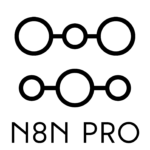n8n Cloud is the fully managed, hosted version of the powerful n8n automation platform, designed for teams who want to build sophisticated workflows without managing servers. Its core features include a visual drag-and-drop editor, access to over 500 app integrations, powerful AI and agentic workflow capabilities, and a scalable infrastructure maintained by the n8n team. This makes it the perfect solution for businesses and individuals who want to focus purely on creating automations that save time and drive efficiency, leaving the technical overhead behind.
Why Choose n8n Cloud? The Core Benefits
Let’s be honest, we all love the power of automation, but managing the infrastructure behind it? Not so much. As an automation professional, I’ve spent countless hours configuring servers, patching security vulnerabilities, and troubleshooting Docker containers. It’s necessary work, but it’s not the work that delivers direct value to the business.
This is where n8n Cloud truly shines. Think of it like renting a fully furnished, serviced apartment versus building your own house from the ground up. With self-hosting, you have ultimate control—you can paint the walls any color and knock down a few if you want. But you’re also the one who has to fix the plumbing at 3 AM. With n8n Cloud, you move right in. The lights are on, the water is running, and security is handled for you. You can get straight to the fun part: decorating (or in our case, automating).
This hands-off approach is one of the most significant benefits. You don’t worry about updates, uptime, or scaling. The n8n team handles all of that, ensuring your workflows run on a secure, reliable, and performant platform.
A Deep Dive into Key n8n Cloud Features
n8n Cloud isn’t just about convenience; it’s packed with features designed to make your automation journey smoother and more powerful.
Managed Hosting & Effortless Setup
This is the headline feature. Getting started is as simple as signing up for an account. There’s no command line, no server configuration, and no Docker knowledge required. You get access to a running n8n instance in minutes.
Key advantages here include:
- Automatic Updates: You’re always on the latest version with access to new nodes and features without having to manually pull and redeploy a new image.
- Managed Security: n8n Cloud is SOC 2 compliant, and data is stored securely within the EU (Frankfurt, Germany, to be precise). This takes a huge security and compliance burden off your shoulders.
- Predictable Costs: Instead of guessing at server costs, you have a clear subscription model based on your usage (more on that later).
The Power of the n8n Editor (with a Cloud Twist)
The heart of n8n is its visual node-based editor, and the Cloud version gives you its full power. You can drag and drop nodes, connect them to build logic, and see your data flow through each step in real time. It’s incredibly intuitive.
You still get access to developer-centric tools like the Code Node, which lets you write custom JavaScript or Python snippets right inside your workflow. This is a game-changer for handling unique data transformations or logic that a pre-built node can’t cover.
Of course, the library of over 500 integrations for services like Slack, Google Sheets, HubSpot, and OpenAI is readily available, with credentials stored securely in your Cloud account.
AI and Agentic Workflows Made Simple
AI is baked right into n8n Cloud. The platform includes a suite of AI nodes that simplify building complex AI-powered automations.
You can easily:
- Connect to any LLM (like OpenAI, Anthropic, or Mistral).
- Use Vector Store nodes to create RAG (Retrieval-Augmented Generation) systems that chat with your own data from Notion, Google Drive, or websites.
- Build multi-step AI Agents that can reason, use tools, and complete tasks.
Now, here’s where we need to be transparent. While these nodes are fantastic for 90% of use cases, the Cloud environment is slightly more constrained than a self-hosted one. For instance, as I’ve seen discussed in the community forums, you can’t install custom Python libraries or use certain advanced code-based nodes (like the LangChain Code Node) that you could in a self-hosted setup. This is a trade-off for the convenience and security of a managed platform. For most users, this isn’t a limitation, but for power users with very specific technical needs, it’s something to consider.
Real-World Application: Automating Customer Feedback Analysis
Imagine you work for a SaaS company and want to process customer feedback from a form on your website. Here’s how you could build it in 5 minutes on n8n Cloud:
- Trigger: Use the Webhook Node to create an endpoint. You connect this to your website form (like Typeform or Tally) so it sends data every time a user submits feedback.
- AI Analysis: Pipe the feedback text into an OpenAI Node. You use a prompt like:
Summarize the following feedback in one sentence and determine its sentiment (Positive, Negative, or Neutral). Return the result as a JSON object with "summary" and "sentiment" keys. - Route the Logic: Use the IF Node to check the
sentimentoutput from the AI step. - Take Action:
- If
Negative: Send the summary to a Jira Node to create a high-priority support ticket and post a notification in the #support channel using the Slack Node. - If
Positive: Add the feedback and customer name to a “Testimonials” database using the Airtable Node.
- If
This entire workflow can be built and activated in under an hour on n8n Cloud, immediately saving your team hours of manual work each week.
n8n Cloud vs. Self-Hosted: A Quick Comparison
Deciding between Cloud and Self-Hosted often comes down to one thing: control versus convenience.
| Feature | n8n Cloud | n8n Self-Hosted |
|---|---|---|
| Setup & Maintenance | Fully managed by the n8n team | User-managed (Docker, Kubernetes, etc.) |
| Scalability | Handled automatically by n8n | User-managed; depends on server resources |
| Custom Code | Powerful (JS/Python nodes) | Maximum flexibility (custom libraries, code nodes) |
| Security | SOC 2 & GDPR compliant out-of-the-box | Depends entirely on the user’s infrastructure |
| Cost Model | Predictable monthly/annual subscription | Server/infrastructure costs + time investment |
| Best For | Teams wanting convenience, speed, & low overhead | Teams needing full data control or deep customization |
Is n8n Cloud the Right Choice for You?
So, should you use n8n Cloud? In my experience, the answer is a resounding yes for the vast majority of users.
If you’re a startup, a marketing team, an operations department, or even a developer who values their time, n8n Cloud is a phenomenal choice. It removes the friction of infrastructure management and lets you focus on what matters: building powerful automations.
If you’re part of a large enterprise with strict on-premise data residency requirements or a developer who needs to install specific, obscure Python packages for a workflow, then self-hosting remains a fantastic and flexible option. But for everyone else, the combination of power, convenience, and peace of mind offered by the n8n Cloud features is simply too good to pass up. I highly recommend giving the free trial a spin to see for yourself.