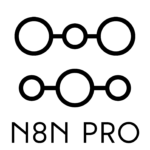Creating a serverless function with n8n involves leveraging its powerful workflow automation capabilities to execute tasks on-demand, often triggered by webhooks, or by orchestrating dedicated serverless platforms like AWS Lambda, Google Cloud Functions, or Azure Functions. While n8n itself typically runs as a persistent service (either on n8n Cloud or self-hosted) to manage its UI, scheduler, and various active triggers, you can design n8n workflows that behave like individual serverless functions, responding to specific events or HTTP requests without needing to manage underlying server infrastructure for each discrete task. This approach allows you to combine the ease of n8n’s visual workflow building with the scalability and event-driven nature of serverless architectures.
Understanding “Serverless” in the n8n Context
The term “serverless” can be a bit of a chameleon, can’t it? When we talk about serverless functions, we usually mean code that runs in response to events, where you don’t manage the underlying servers. The cloud provider handles that, scaling resources up or down as needed, often down to zero if there’s no activity. So, how does n8n fit into this picture?
The n8n Platform: Built for Persistence (and Why Full Serverless Hosting is Tricky)
Let’s be honest, running the entire n8n application (the UI, the workflow engine, the trigger listeners) in a purely “scale-to-zero” serverless model like AWS Lambda for the whole platform is… well, complicated. As discussed in the n8n community, n8n is designed with the expectation that it’s often an always-on service. Many of its core trigger nodes, like the Schedule Trigger (for cron jobs) or an Email IMAP trigger, need a persistent process to listen for events or run at specified times. If the whole n8n instance only spun up when a webhook came in, those other triggers wouldn’t function as expected.
I’ve seen folks in forums asking about deploying n8n to Vercel or Netlify Functions. While tempting for simplicity, the architecture of n8n, with its backend and frontend often bundled, and its need for continuous operation for many use cases, makes this a non-trivial pursuit for the full platform.
The Power of n8n Webhooks: Your On-Demand Automation Endpoints
Now, here’s where it gets interesting for “creating a serverless function with n8n.” The Webhook node in n8n is your golden ticket. When you create a workflow starting with a Webhook node, n8n generates a unique URL. Any HTTP request (GET, POST, etc.) to this URL triggers your workflow.
Think of this n8n workflow as your “function.”
- It has a specific endpoint (the webhook URL).
- It executes a defined set of actions when called.
- You don’t manage the underlying server for that specific function’s logic execution beyond your n8n instance itself.
Your n8n instance (whether n8n Cloud or self-hosted) still needs to be running to receive these webhook calls. But the workflow itself behaves like an isolated, callable function. It’s a wonderfully pragmatic way to get serverless-like behavior for specific tasks.
n8n as an Orchestrator for External Serverless Functions
Another key way n8n interacts with the serverless world is by calling or orchestrating functions hosted on dedicated serverless platforms. n8n has built-in nodes, like the AWS Lambda node, that allow you to invoke a Lambda function directly from your workflow. You can also use the generic HTTP Request node to call any serverless function exposed via an HTTP endpoint (e.g., Google Cloud Functions, Azure Functions).
In this scenario, n8n acts as the conductor of an orchestra, telling other specialized (serverless) instruments when and how to play.
How to Create “Serverless-Style” Functions with n8n
So, you want to build something that acts like a serverless function using n8n? You’ve got a couple of great approaches.
Method 1: Leveraging n8n Webhook Workflows
This is, in my experience, the most common and straightforward way to achieve “serverless function” behavior within n8n.
- Start with a Webhook Trigger: In a new or existing n8n workflow, add the “Webhook” node as your starting point.
- Configure the Webhook:
- Set the HTTP Method (GET, POST, etc.) you expect.
- Define any authentication (Header Auth is a good basic option).
- Note the Test URL and Production URL. You’ll use these to call your “function.”
- Build Your Logic: Connect subsequent nodes to the Webhook node to define what your function does. This could involve:
- Processing incoming data from the webhook.
- Making API calls to other services (e.g., querying a database, sending a message to Slack).
- Transforming data using the Edit Fields (Set) node or Code node.
- Making decisions using the IF node.
- (Optional) Respond to the Webhook: Add a “Respond to Webhook” node if you need to send a custom response back to the caller. You can define the status code, headers, and body of the response. If you don’t use this, n8n sends a default “workflow executed” message.
- Activate Your Workflow: Save and activate the workflow. Your webhook URL is now live!
Example: Imagine you want a “function” that receives a customer ID via a POST request, fetches customer details from your CRM, and then sends a personalized welcome email. The n8n workflow with a Webhook trigger, a CRM node, and an Email node becomes your serverless function for this task.
Method 2: Invoking Dedicated Serverless Functions (AWS Lambda, etc.)
Sometimes, you have a piece of logic that’s already deployed as an AWS Lambda function, or it’s a task particularly well-suited for such a platform (e.g., heavy computation, specific runtime environment). n8n can seamlessly integrate with these.
- Identify Your External Function: Know the details of the serverless function you want to call (e.g., Lambda function name/ARN, API Gateway endpoint for Google/Azure functions).
- Use the Appropriate n8n Node:
- AWS Lambda Node: If it’s an AWS Lambda function, use this node. Configure your AWS credentials, select the region, specify the function name, and provide the payload.
- HTTP Request Node: For other FaaS platforms (or Lambda via API Gateway), use the HTTP Request node. Set the URL to the function’s endpoint, choose the method (POST, GET), add any necessary headers (like API keys), and set the body/payload.
- Process the Response: The output of the AWS Lambda or HTTP Request node will be the response from your external serverless function. You can then use this data in subsequent n8n nodes.
Example: You might have an n8n workflow that processes new orders. For fraud detection, it calls an AWS Lambda function (via the AWS Lambda node) that runs a complex machine learning model. n8n handles the order data and then offloads the specialized fraud check to Lambda.
Real-World Example: A Serverless Contact Form Processor with n8n
Let’s make this concrete. Say you have a contact form on your website. Instead of writing backend code to handle submissions, you can use an n8n “serverless function.”
The Setup:
- Your website form submits data (name, email, message) via a POST request to an n8n Webhook URL.
The n8n Workflow (acting as the serverless function):
- Webhook Node (Trigger):
- Method: POST
- Authentication: (Optional, e.g., a secret token in the header)
- Receives:
{"name": "Jane Doe", "email": "jane@example.com", "message": "Hello!"}
- IF Node (Validation – optional but good practice):
- Checks if
emailfield exists and is somewhat valid (e.g., contains “@”). - If not, could branch to an error handling path or a Respond to Webhook node with an error message.
- Checks if
- Send Email Node:
- To: Your admin email address
- Subject:
New Contact Form Submission from {{ $json.name }} - Body:
Name: {{ $json.name }}\nEmail: {{ $json.email }}\nMessage: {{ $json.message }}
- Google Sheets Node (or Airtable, Database, etc.):
- Operation: Append Row
- Spreadsheet: Your “Contact Submissions” sheet
- Columns: Map
name,email,messageto respective columns.
- Respond to Webhook Node:
- Status Code: 200 (or 201 for created)
- Body:
{"status": "success", "message": "Your message has been received!"}
When the form is submitted, the n8n workflow executes. This entire process acts as a self-contained function. Your n8n instance hosts it, and your website just needs to know the endpoint. No separate server, no complex backend deployment for this specific task!
Benefits of Using n8n for Serverless-Style Automations
Why go this route? I’ve found several advantages:
- Visual Development: Building logic with nodes and connections is often faster and more intuitive than writing code from scratch, especially for I/O-bound tasks.
- Rich Integration Library: Need to talk to Salesforce, Slack, Stripe, or a custom API? n8n likely has a node for it, saving you from writing boilerplate API client code.
- Simplified Error Handling: n8n’s built-in error handling (retry on fail, continue on fail, custom error workflows) can be configured visually.
- Rapid Prototyping: You can spin up a functional “serverless” endpoint in minutes.
- Centralized Orchestration: Even when calling external serverless functions, n8n provides a central place to manage and monitor the overall flow.
Challenges and Considerations
It’s not all rainbows and unicorns, of course. Keep these in mind:
- n8n Instance Management: If you’re using n8n webhooks as your “functions,” your n8n instance (Cloud or self-hosted) must be running and accessible. It’s not “serverless” in the sense that AWS Lambda is, where AWS manages the entire runtime lifecycle from zero. You’re still responsible for the n8n host.
- Cold Starts (for external functions): When n8n calls an external serverless function (e.g., on Lambda), that function might experience a cold start if it hasn’t been invoked recently. This is a general serverless characteristic, not specific to n8n.
- Security of Webhook Endpoints: Publicly accessible webhook URLs need to be secured. Use authentication methods (header auth, token auth), and consider network-level protections if self-hosting.
- Scalability of the n8n Instance: If your n8n-hosted “functions” receive massive traffic, you’ll need to ensure your n8n instance itself can scale to handle the load. n8n offers queue mode and other scaling options for self-hosted setups.
Here’s a quick comparison table for clarity:
| Feature | n8n Webhook “Function” | Dedicated Serverless (e.g., AWS Lambda) |
|---|---|---|
| Underlying Host | Your n8n instance (Cloud or self-hosted) | Managed by cloud provider (AWS, Google, Azure) |
| Scaling | n8n instance scaling; workflow concurrency limits | Automatic, scales to zero |
| Development | Visual, node-based | Code-based (Python, Node.js, etc.) |
| Primary Cost | n8n hosting/subscription; execution time on instance | Pay-per-invocation and execution duration |
| Ecosystem | n8n’s integrations | Cloud provider’s services, language libraries |
The Future: Deeper Serverless Integration?
The n8n community has thrown around ideas like “architect a webhook in n8n and auto deploy the individual webhook to AWS Lambda or Cloudflare Functions.” This would be a fascinating evolution, allowing n8n to act as a control plane for deploying true serverless functions directly from its UI. While not a current out-of-the-box feature for deploying to FaaS platforms, it shows the direction of thinking. For now, n8n excels at being the host for webhook-driven functions and orchestrating external serverless functions.
Wrapping Up
So, can you create serverless functions with n8n? Absolutely, in a very practical sense! By leveraging n8n’s Webhook node, you can build powerful, event-driven automations that act like serverless functions, handling specific tasks on demand. Furthermore, n8n is an excellent tool for orchestrating and integrating with dedicated serverless platforms like AWS Lambda.
The key is to understand that n8n itself (the platform) often benefits from a persistent hosting model, but the workflows you design within it, especially those triggered by webhooks, can give you that agile, function-as-a-service feel. It’s about using the right tool for the job, and n8n offers a fantastic bridge between complex backend tasks and the simplicity of serverless execution patterns. Happy automating!