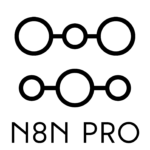Building a chatbot backend with n8n allows you to create the “brains” behind your conversational AI, handling incoming messages, processing requests, integrating with various services (like AI models or databases), and sending back intelligent responses, all within a flexible, visual automation platform. This approach means you can craft sophisticated chatbot logic without necessarily deep-diving into traditional backend coding, making it accessible yet powerful for developing anything from simple FAQ bots to complex, AI-driven virtual assistants.
Why n8n for Your Chatbot Backend?
So, you want to build a chatbot. Awesome! But why pick n8n for the backend, the engine room of your operation? Well, let me tell you, n8n brings some serious advantages to the table. Think of it like having a super-powered set of LEGOs for building digital processes.
First off, flexibility is king. n8n isn’t just a one-trick pony. Its node-based system means you can connect virtually any service that has an API. Got a favorite AI like OpenAI’s GPT models, or perhaps you’re experimenting with open-source LLMs like Llama? n8n can talk to them. Need to pull data from a Google Sheet, a Supabase database, or send a Slack notification? No problem.
Then there’s the visual interface. Let’s be honest, staring at lines and lines of code can be daunting. n8n lets you see your logic flow. Each step is a block, connected to the next. This makes it easier to design, debug, and even explain to less technical team members. I’ve personally found this invaluable when collaborating on projects – it just clicks for people.
And what about cost and control? If you’re budget-conscious or love to tinker, n8n’s self-hosting option is a game-changer. You can run it on your own server, giving you complete control over your data and infrastructure. Of course, they also offer a cloud version if you prefer a managed service.
The Core Building Blocks: Essential n8n Nodes
When you start building your chatbot backend in n8n, a few key nodes will become your best friends.
The Mighty Webhook Node: Your Chatbot’s Digital Mailbox
Think of the Webhook node as the front door or digital mailbox for your chatbot. When a user sends a message to your chatbot (whether it’s on WhatsApp, Slack, a custom website widget, or any other frontend), that frontend platform will typically send the message data (like the text, user ID, etc.) to a specific URL. In n8n, you set up a Webhook node, and it generates this unique URL.
When data hits this URL, the Webhook node springs to life, capturing the incoming information and kicking off your n8n workflow. It’s the starting pistol for your entire backend process.
Processing Logic: The Brains of the Operation
Once the Webhook node receives a message, what happens next? This is where n8n’s versatility truly shines. You’ll use a combination of nodes to create the “brains” of your chatbot:
- IF Node: To make decisions based on the input. For example, if the user says “hello,” do one thing; if they ask “what’s the weather?”, do another.
- Switch Node: Similar to an IF node, but great for handling multiple distinct paths based on a single input value.
- Set Node: To manipulate data, create new variables, or prepare data for the next step.
- Function Node / Code Node: For those moments when you need a bit of custom JavaScript code to handle more complex logic. Don’t worry, you don’t have to code, but it’s there if you need that extra power.
- HTTP Request Node: Crucial for connecting to external APIs. This is how you’ll talk to AI services, databases, or any other third-party tool.
Integrating with AI: Making Your Chatbot Smart
Let’s be real, most modern chatbots leverage some form of Artificial Intelligence. n8n makes this surprisingly straightforward.
- OpenAI Node: If you’re using GPT-3, GPT-4, or other OpenAI models, there’s a dedicated node that simplifies authentication and API calls. You can feed it user prompts, get completions, and more.
- Hugging Face Node: Access a vast library of open-source AI models.
- HTTP Request Node (again!): For any AI services that don’t have a dedicated n8n node (like a self-hosted Llama model or Google’s Gemini, for example), the HTTP Request node is your go-to. As long as the AI service has an API, you can integrate it.
Someone in the n8n community, Younesse_Djamel, asked if n8n could work with WhisperAI for audio input. The answer is a resounding yes! The frontend would handle the audio recording, send it (perhaps as a file or a link) to an n8n Webhook, and then an n8n workflow could use the HTTP Request node to send that audio to the WhisperAI API for transcription. The text then flows through your chatbot logic.
Responding to Users: Closing the Loop
After all the processing and AI magic, your chatbot needs to send a reply. The Respond to Webhook node is used to send data back to the service that initially called your webhook. This is how your chatbot’s answer gets displayed to the user on their chosen platform. The structure of the response will depend on what the frontend platform expects (e.g., simple text, JSON with buttons, etc.).
Building a Simple Chatbot Backend: A Practical Example
Let’s imagine we’re building a super simple FAQ bot that can answer one question: “What are your business hours?”
-
Step 1: Setting up the Webhook:
- Drag a Webhook node onto your n8n canvas.
- It will automatically generate a “Test URL.” Your chatbot frontend (e.g., a simple form on a website, or a Dialogflow agent) would be configured to send user messages to this URL as a POST request.
-
Step 2: Adding Basic Logic (IF Node):
- Connect an IF node to the Webhook node.
- Configure the IF node to check if the incoming message (let’s say it’s in a field called
user_message) contains “business hours”.- Condition:
{{ $json.body.user_message }}(assuming the message is in the body)Contains (case insensitive)“business hours”
- Condition:
-
Step 3: Crafting the Response (No AI needed for this simple one!):
- If the condition in the IF node is true (the user asked about business hours), connect a Set node.
- In the Set node, create a field, say
bot_response, and set its value to “Our business hours are 9 AM to 5 PM, Monday to Friday.” - If the condition is false, you could have another Set node that sets
bot_responseto “Sorry, I can only tell you about business hours right now.”
-
Step 4: Sending the Response Back:
- Connect a Respond to Webhook node after both paths of the IF node (or after the Set nodes).
- Configure it to send back the
bot_responsein the format your frontend expects. For many simple webhooks, a JSON response like{"reply": "{{ $json.bot_response }}"}would work.
Activate your workflow, and voilà! You have a (very) basic chatbot backend. Now, imagine replacing or augmenting Step 3 with an OpenAI node to answer more complex questions – the sky’s the limit!
Real-World Applications & Advanced Scenarios
The simple example above just scratches the surface. I’ve seen n8n used to power some seriously cool and complex chatbot backends.
- Customer Support Bots: Integrating with helpdesk systems like Zendesk or Intercom, fetching order statuses from Shopify, or guiding users through troubleshooting steps.
- Lead Generation Bots: Asking qualifying questions, capturing contact information, and then pushing that data into a CRM like HubSpot or Salesforce.
- Internal Tool Integrations: A user on the n8n community, KrazedKatt, mentioned a project involving OpenwebUI, Llama3.2, Supabase, and an AI agent making GET API calls to internal tools. This is a fantastic example of n8n acting as the central nervous system, orchestrating data flow between different components.
- AI-Powered Travel Assistants: Another community member, Ocean, described building “Trekkie,” a WhatsApp travel assistant using GPT-4 for itineraries, third-party APIs for alerts (weather, safety), and Stripe for payments. n8n is perfect for managing this kind of backend logic, connecting WhatsApp (via WATI or 360Dialog) to OpenAI, Stripe, and other APIs.
Think about it: if you can define the logic and the services have APIs, n8n can likely orchestrate it for your chatbot.
Handling Different Data Types: Beyond Text
Can n8n handle more than just text? Absolutely. As mentioned with the WhisperAI example, audio can be processed. Images or files sent by users can be received via the webhook (often as URLs or multipart/form-data), and n8n can then pass them to other services for analysis, storage, or processing.
| Feature | Traditional Backend Coding | n8n Chatbot Backend |
|---|---|---|
| Development Speed | Slower, code-intensive | Faster, visual, low-code |
| Flexibility | Very High (custom code) | High (many nodes, code option) |
| Learning Curve | Steeper for non-devs | More accessible |
| Maintenance | Code updates, server mgmt | Workflow updates, less ops (Cloud) |
| AI Integration | Requires SDKs, API calls | Dedicated nodes, HTTP node |
| Cost (Initial) | Potentially higher dev cost | Lower, esp. self-hosted |
This table gives a rough idea. Of course, “it depends” is always a factor, but n8n often provides a quicker path to a functional backend, especially for those who aren’t full-time backend developers.
Challenges and Considerations
Now, let’s be honest, it’s not always sunshine and rainbows. There are things to keep in mind:
- Scalability: For extremely high-volume chatbots (we’re talking thousands of requests per second), a custom-coded, highly optimized backend might eventually be necessary. However, n8n can handle a surprising amount of traffic, especially when properly configured and if workflows are efficient. Many users successfully run production chatbots on n8n.
- Security: Your Webhook URLs are public endpoints. While n8n allows for basic authentication on webhooks, for sensitive operations, you might want to add extra security layers (like checking for a secret token in the headers) or place n8n behind an API gateway. Always be mindful of protecting your API keys and credentials using n8n’s built-in credential management.
- Debugging Complex Flows: While visual, very large and intricate workflows can still become complex to debug. Using error handling nodes (like the Error Trigger node) and logging effectively is crucial. Breaking down complex logic into smaller, manageable sub-workflows (using the Execute Workflow node) can also help.
- State Management: Chatbots often need to remember previous parts of the conversation (state). While n8n workflows are typically stateless per execution, you can manage state by:
- Passing conversation history back and forth with the frontend.
- Storing conversation context in an external database (like Supabase, Redis, or even a Google Sheet for simpler cases) and fetching/updating it in your workflow.
The Future is Conversational (and Automated!)
Building a chatbot backend with n8n opens up a world of possibilities. It democratizes the ability to create sophisticated conversational experiences. Whether you’re a solo entrepreneur wanting a simple customer service bot, a developer looking to quickly prototype an AI-powered assistant, or a business aiming to automate interactions, n8n provides a robust and adaptable platform.
So, what kind of chatbot will you build? The tools are at your fingertips, and with a bit of imagination and n8n’s workflow magic, you can create something truly impactful.