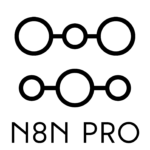Scaling your n8n workflows for high-volume processing is crucial when your automation needs grow beyond simple, infrequent tasks. To achieve this, you’ll need to understand n8n’s architecture, leverage its built-in scaling mechanisms like queue mode with dedicated workers and webhook processors, optimize your database performance (often a key bottleneck), and design your workflows efficiently. Proper infrastructure and considering asynchronous processing patterns are also vital for ensuring your n8n setup can handle hundreds or even thousands of executions smoothly without a significant drop in response times, particularly for webhook-triggered automations.
Why Does Scaling n8n Even Matter?
So, you’ve built some awesome n8n workflows. They’re chugging along, saving you time, and making your life easier. But what happens when “some” data turns into “a LOT” of data? Or when a handful of webhook calls per minute becomes hundreds? That’s when scaling isn’t just a fancy term; it’s a necessity. If your n8n instance can’t keep up, you’ll face slowdowns, errors, and ultimately, your automations might become a bottleneck themselves. Nobody wants that, right? Especially if you’re relying on n8n for critical business processes or, say, handling a flash sale on your e-commerce site.
I remember a project where we initially underestimated the load. Everything worked perfectly in testing, but when the real-world traffic hit, our basic n8n setup (single instance, default SQLite) started to buckle. Webhook responses became sluggish, and some executions even timed out. It was a scramble, but it taught us a valuable lesson: plan for scale!
Understanding n8n’s Core Components for Scaling
Before we jump into how to scale, let’s quickly touch on what we’re scaling. In a typical self-hosted n8n setup, especially when you’re aiming for high volume, you’ll encounter a few key players:
- Main Process: This is the heart of n8n when not in full queue mode. It handles the UI, API, and can execute workflows. However, for scaling, we want to offload execution.
- Webhook Process(es): When you configure n8n for scaling (using
EXECUTIONS_PROCESS=queue), dedicated processes can be set up to only handle incoming webhook calls. Their job is to quickly receive the request and put it into a queue. - Worker Process(es): These are the workhorses. They pick up jobs (workflow executions) from the queue (managed by Redis) and do the actual processing.
- Database: This is where n8n stores workflow definitions, credentials (encrypted, of course!), and, importantly for performance, execution logs. By default, n8n uses SQLite, but for any serious scaling, you’ll want to switch to PostgreSQL or MySQL.
- Redis: Used as a message broker in queue mode to manage the jobs for worker processes.
Think of it like a busy restaurant. Webhook processes are like the hosts at the front, quickly taking reservations (incoming requests) and noting them down. Redis is the order ticket system, and the workers are the chefs in the kitchen, each picking up an order and preparing it. The database is like the restaurant’s detailed ledger of all meals served.
Key Strategies for High-Volume n8n Workflows
Alright, let’s get to the good stuff. How do you actually prepare your n8n for the onslaught of data?
H3: Embracing Queue Mode: The Foundation of n8n Scaling
This is non-negotiable for high-volume scenarios. By setting the environment variable EXECUTIONS_PROCESS=queue, you tell n8n to separate the task of receiving requests from the task of executing them.
n8n worker: You’ll run separate instances of n8n specifically as workers. You can run many of these!n8n webhook: Similarly, you’ll run dedicated webhook processor instances.
This way, your webhook nodes can respond almost instantly (e.g., with a 200 OK “Accepted”) because they’re just adding the task to a Redis queue. The workers then pick up these tasks and process the full workflow. This dramatically improves the responsiveness of your webhook-triggered workflows.
You configure these using environment variables like:
EXECUTIONS_MODE=queue
QUEUE_BULL_REDIS_HOST=your-redis-host
QUEUE_BULL_REDIS_PORT=6379
QUEUE_BULL_REDIS_PASSWORD=your-redis-password (if any)
And then you’d start your processes:
n8n start (for the main process, though in a fully scaled setup, this might just serve the UI/API)
n8n worker (for each worker instance)
n8n webhook (for each webhook processor instance)
How many workers and webhook processors? That depends on your load and workflow complexity. Start with a few (e.g., 2 webhook, 4 workers) and monitor.
H3: Optimizing Your Database: The Unsung Hero (or Villain)
As highlighted in community discussions (like the one on the n8n forum regarding API response time), the database can become a significant bottleneck. n8n writes a lot of execution data, and under heavy load, this can slow things down.
- Choose a Robust Database: Ditch SQLite for production. PostgreSQL is generally recommended. MySQL is also an option.
- Scale Your Database Resources: If you’re using a managed service like AWS RDS, Azure Database for PostgreSQL, or Google Cloud SQL, you can often scale up the instance size (CPU, RAM, IOPS) to handle more load. This was a key finding in the community post – a more powerful database instance led to significant improvements.
- Connection Pooling: For very high concurrency, your database might struggle with too many open connections. Tools like PgBouncer (for PostgreSQL) can manage a pool of connections, reducing the overhead on the database itself.
- Tune n8n’s Database Connection Pool: n8n has an environment variable
DB_POSTGRESDB_POOL_SIZE(orDB_MYSQLDB_POOL_SIZE) which defaults to 2. For high-volume scenarios, especially with many workers, increasing this (e.g., to 4 or higher, test what works for you) can help. Some users found this beneficial, while others didn’t see a massive change, so it’s worth testing in your environment. - Execution Data Management: Be mindful of how much execution data you’re storing. Regularly prune old execution logs if they’re not needed, or configure n8n to save less data for successful executions. (Environment variable:
EXECUTIONS_DATA_SAVE_ON_SUCCESS,EXECUTIONS_DATA_PRUNE_MAX_COUNT).
H3: The Power of Asynchronous Processing (When Possible)
This ties into queue mode. If your workflow is triggered by a webhook, and the calling system doesn’t need an immediate, complex response from the workflow’s full execution, then:
- Your Webhook node receives the data.
- You might do some very quick validation.
- Use a “Respond to Webhook” node to send an immediate
HTTP 202 Acceptedor a simple success message. - The rest of your workflow continues processing in the background, picked up by a worker.
This approach keeps your webhook response times incredibly fast, as you’re just acknowledging receipt of the data. The actual heavy lifting happens asynchronously. The n8n team even mentioned improvements allowing for ~800 req/s with ~40ms response time if the webhook responds immediately.
However, if you must return data from the full workflow execution synchronously, then the database performance and the number of workers become even more critical.
H4: Efficient Workflow Design: Keep it Lean!
Even with a scaled setup, inefficient workflows will struggle.
- Minimize Blocking Operations: If your webhook needs to respond synchronously with processed data, try to make the operations between the trigger and the “Respond to Webhook” node as fast as possible.
- Sub-Workflows: Break down complex workflows into smaller, manageable sub-workflows. This can sometimes help isolate performance issues and make your main workflow cleaner.
- Error Handling: Implement robust error handling. You don’t want a single bad execution to jam up your queue or workers.
- Avoid Unnecessary Looping or Data Manipulation in Critical Paths: If you need to process large arrays or perform complex transformations, see if parts can be done asynchronously or optimized.
H3: Infrastructure Considerations: Where n8n Lives Matters
How you deploy n8n is also key.
- Docker: This is the standard for deploying n8n and its components (workers, webhooks). It allows for easy replication and management.
- Orchestration (Kubernetes, ECS, etc.): For serious scaling, you’ll likely use a container orchestration platform.
- AWS ECS Fargate: As seen in the community example, this is a viable option for running your n8n containers without managing the underlying EC2 instances.
- AWS EKS (Elastic Kubernetes Service): n8n even provides an EKS setup guide, which might offer more fine-grained control for complex scaling needs.
- Sufficient Resources: Ensure your main, worker, webhook, Redis, and database instances have enough CPU, RAM, and network bandwidth. Monitor these closely!
Real-World Example: Scaling a Webhook-Triggered API
Let’s revisit the scenario from the n8n community. A user needed to maintain low workflow overhead (~20-50ms for an empty webhook trigger + response) while scaling to hundreds of simultaneous requests. Their actual use case involved more logic between the trigger and response (calling other DBs, third-party apps, data manipulation) and required fast synchronous responses.
Initial Findings:
- Testing a simple webhook trigger + “Respond to Webhook” node in series showed ~20-50ms response times.
- With 1 worker + 1 webhook processor and 100 parallel requests, mean response time jumped significantly.
- Scaling to 10 workers + 10 webhook processors improved things, but not back to in-series levels.
- Beyond ~10x workers/processors (up to 50x), performance flatlined or even slightly worsened.
The Bottleneck Identified: Heavy database usage for reading/writing executions.
The Solution Path (and its impact):
- Scaling the Database: The user tested with AWS’s most performant (and expensive) RDS PostgreSQL instances.
- Result: This significantly improved absolute response times. Performance continued to improve with more webhook/worker instances up to around ~50x. However, it still didn’t match the “in-series” (single request) performance, and performance still plateaued around 50x workers.
- For example, with a powerful database (db.r6id.32xlarge):
- 100 parallel requests, 10 workers + 10 webhook processors: Mean response times were drastically better than with a smaller database.
- 100 parallel requests, 50 workers + 50 webhook processors: Further improvement, but diminishing returns.
Key Takeaway from the Example: For high-volume, synchronous webhook responses in n8n, the database is a critical performance lever. While adding more n8n workers and webhook processors helps, their effectiveness is capped by how quickly the database can handle the load of execution logging.
Benchmarking and Monitoring Your Scaled Setup
You can’t optimize what you don’t measure!
- n8n’s Benchmarking Framework: n8n provides its own benchmarking tools in their GitHub repository (
packages/@n8n/benchmark). This is a great starting point for testing your specific setup. - Load Testing Tools: Use tools like k6, JMeter, or Postman for load testing your webhook endpoints.
- Monitor Everything:
- n8n Instances (Workers, Webhooks): CPU, memory usage.
- Redis: Memory, CPU, number of connections, queue lengths.
- Database: CPU, memory, I/O, active connections, query performance (slow query logs).
- Workflow Execution Times: n8n’s UI shows execution times. Pay attention to outliers and average times under load.
This continuous monitoring will help you identify where the next bottleneck is emerging as you scale.
Potential Challenges and How to Overcome Them
Scaling isn’t always a walk in the park. You might encounter:
- Increased Complexity: Managing multiple worker instances, webhook processors, Redis, and a scaled database is more complex than a single n8n instance. Good DevOps practices are essential.
- Cost: More powerful databases and more n8n instances mean higher infrastructure costs. You’ll need to balance performance needs with budget.
- Debugging: Pinpointing issues in a distributed system can be trickier. Centralized logging (e.g., using an ELK stack or services like Datadog) becomes invaluable.
- Diminishing Returns: As seen in the community example, simply throwing more workers at the problem might not always yield proportional performance gains if another component (like the database) is the true bottleneck.
The key is iterative improvement: scale one component, test, identify the next bottleneck, and repeat.
What About the Future of n8n Scaling?
The n8n team is aware of the database’s role in scaling performance, especially for high-throughput synchronous operations. There’s ongoing discussion and potential future development to reduce this database reliance, perhaps by leveraging Redis more for temporary execution data or offering alternative modes. So, keep an eye on n8n’s release notes!
Wrapping It Up: Your High-Volume n8n Journey
Scaling n8n for high volume is definitely achievable, but it requires a methodical approach. It’s not just about spinning up more n8n instances; it’s about understanding the entire system.
Here’s a quick recap of your scaling toolkit:
| Feature/Strategy | Benefit | Key Consideration |
|---|---|---|
| Queue Mode | Decouples request intake from processing; enables horizontal scaling. | Requires Redis; manage worker/webhook processes. |
| Database Scaling | Addresses the primary bottleneck for execution logging. | Choose robust DB (Postgres); scale resources; pool. |
| Asynchronous Flows | Super-fast webhook responses if full processing isn’t needed sync. | Not suitable if immediate complex data is required. |
| Efficient Workflows | Reduces load on individual workers and the overall system. | Optimize logic, especially in synchronous paths. |
| Robust Infrastructure | Provides the necessary resources for all components. | Docker, Orchestration (K8s/ECS), monitor resources. |
Honestly, scaling can feel a bit like tuning a race car. You adjust one thing, see how it performs, then tweak another. It’s an ongoing process, especially as your traffic patterns evolve. But with these strategies, you’ll be well on your way to building n8n automations that can handle pretty much anything you throw at them. Happy automating, and may your workflows always be speedy!