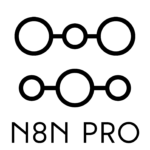When you’re building automation workflows with a powerful tool like n8n, you’re inevitably going to handle sensitive information. This could be anything from API keys and passwords that connect your services to personally identifiable data (PID) like customer names, addresses, or financial details. Keeping this data secure isn’t just a good idea; it’s often a legal requirement and absolutely essential for maintaining trust with your users and protecting your systems. So, how do we ensure sensitive data is locked down tight within our n8n workflows? It involves understanding n8n’s features designed for this very purpose and adopting smart workflow design habits.
Why Securing Sensitive Data is Non-Negotiable
Let’s be honest, dealing with sensitive data can feel a bit intimidating. Why does it matter so much? Well, imagine if an API key for your payment processor fell into the wrong hands. That’s a major headache, right? Or what about accidentally exposing customer email lists? Compliance regulations like GDPR, HIPAA, and others aren’t just bureaucratic hurdles; they exist to protect individuals’ privacy and prevent misuse of their data. As automation professionals, we have a responsibility to handle this data with extreme care. Neglecting security can lead to data breaches, hefty fines, and significant damage to reputation. It’s simply not worth the risk.
n8n’s Built-in Layers of Protection
Thankfully, n8n isn’t just about connecting apps; it comes with features designed to help you manage sensitive data securely. Think of these as the locks and alarms on your data’s journey.
The Power of Credentials
This is perhaps the most important feature when it comes to securing access to your connected services. Instead of typing your API key or password directly into a node (please, don’t ever do this!), you store it separately as a “Credential.”
Why is this so crucial? Because credentials are not stored within the workflow itself. They are managed in a dedicated, encrypted section of your n8n instance. When you share or export a workflow, the credential data stays behind. The workflow just has a link saying, “Hey, use the credential named ‘MySecretCRM’.” It’s like having a master key (the credential) stored in a vault, and the workflow is just a note telling someone which key to use for a specific door, without actually giving them the key itself. This prevents accidental exposure of your most critical secrets.
Handling Data in Motion: Workflow Executions
As your workflow runs, data items flow from one node to the next. This execution data includes everything that passes through the nodes, which might include sensitive fields. While n8n logs execution details for debugging (which is incredibly helpful!), you need to be mindful of how long this data is stored, especially if it contains PID.
For both n8n Cloud and self-hosted instances, you can configure data retention policies for execution data. For self-hosted users, this is a direct responsibility. Using environment variables like EXECUTIONS_DATA_MAX_AGE, you can set a limit (e.g., 7 days) after which execution data is automatically pruned. This minimizes the window during which sensitive data exists in logs. It’s a bit like shredding paper documents after they’re no longer needed, reducing the risk if someone were to access the filing cabinet.
Environment Variables: A Secure Configuration Layer
Beyond credentials for node authentication, certain sensitive configuration details might be better stored as environment variables rather than directly in workflow parameters. This is particularly true for self-hosted instances. Environment variables live outside the n8n database and workflow JSON, offering another layer of separation. While credentials are generally preferred for API keys and secrets directly related to node connections, environment variables can be useful for things like database connection strings or other infrastructure-level secrets if not managed via a dedicated credential type.
AI Data Sharing Policies
Given the rise of AI in automation, it’s worth noting n8n’s approach when integrating with LLMs via features like the AI Assistant. According to the n8n documentation, when using the AI Assistant, only specific context data about the workflow (node types, connections, schema structure) is shared with the AI service, not credential values or the actual output data from your workflow executions. This policy is designed to provide AI assistance without compromising the sensitive data flowing through your automations. It’s reassuring to know that the content of your confidential documents or customer records isn’t being sent off to train a third-party model.
Practical Strategies for Secure Workflow Design
Knowing about the features is one thing, but actually using them effectively is where the real magic happens. Here are some actionable steps you can take:\n
Always Use Credentials\n\nThis is the golden rule. Whenever a node asks for an API key, password, token, or secret key to connect to an external service, use the Credentials feature. Create a new credential, store the sensitive info there, and link the node to it. It takes a few extra clicks upfront but saves you a world of potential pain later. Seriously, make this a non-negotiable habit for every workflow you build that connects to a secured service.\n\n### Filter and Transform Sensitive Data\n\nData comes into your workflow, you process it, and then it goes out. Sometimes, sensitive data fields arrive that aren’t needed for downstream nodes. For example, maybe you receive a full customer record including a credit card number to trigger a process, but the rest of the workflow only needs their email and order ID.\n\nUse nodes like the Set node to explicitly select and pass only the required, non-sensitive fields. Alternatively, use the Remove Keys node to strip out the sensitive fields you don’t need. If you need the field temporarily but want to ensure it doesn’t appear in logs or later nodes, you could even use a Set node to replace the actual sensitive value with a masked placeholder (e.g., replace "creditCard": "1234-5678-9012-3456" with "creditCard": "********-****-****-3456") immediately after the node that required it. This minimizes the surface area of exposure within the workflow’s data flow.\n\n### Review Workflow JSON Before Sharing or Exporting\n\nAs the community thread example showed, sharing workflows (whether on the forum or within your team) is common. Remember that credentials aren’t included, which is great! However, if you accidentally hardcoded a test API key in a parameter that doesn’t support credentials (like a Set node or a Code node variable), or if you used sensitive data directly in an expression, that information will be part of the exported JSON.\n\nBefore exporting or sharing a workflow JSON, open it in a text editor and quickly scan for anything that looks like a secret key, password, or sample of real PID. Replace any actual sensitive values with dummy data (e.g., YOUR_API_KEY_HERE, test@example.com, FAKE_PASSWORD). This simple step prevents accidental leaks.\n\n## Self-Hosted vs. n8n Cloud: Understanding Your Role\n\nIt’s worth pausing to consider where your n8n instance lives. If you’re using n8n Cloud, n8n handles a lot of the underlying infrastructure security and data processing agreements (like GDPR compliance regarding their role as a Processor). You still control your workflows and credentials, but the platform takes care of the servers, encryption at rest, etc.\n\nIf you’re self-hosting n8n, you become the primary party responsible for the security of the instance itself. This means configuring SSL certificates, managing user access, securing the database, implementing network security, and setting those data retention policies for execution data and logs. It gives you maximum control, but also maximum responsibility. It’s like the difference between living in a hotel (Cloud) where they handle security, and owning your house (Self-Hosted) where you’re in charge of the locks, alarm system, and insurance.\n\n## Wrapping Up\n
Securing sensitive data in your n8n workflows isn’t a checkbox; it’s an ongoing practice. By consistently using credentials for service connections, being mindful of the data flowing through your nodes, configuring execution data retention, and carefully reviewing workflows before sharing, you can significantly reduce risks. Whether you’re on n8n Cloud or self-hosting, understanding where sensitive data lives and applying these security best practices will help you build robust, trustworthy, and compliant automation solutions. Don’t wait for an “oops” moment – make security a priority from the start!