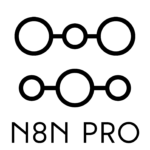n8n Security: Key Considerations for Protecting Your Data and Workflows
n8n, the powerful open-source workflow automation platform, offers immense flexibility in connecting various applications and services. However, with great power comes great responsibility, especially when it comes to security. Neglecting n8n security can expose your data and systems to potential threats. This article outlines the essential security considerations for n8n to help you protect your valuable data and ensure the integrity of your workflows.
Why is n8n Security Important?
Let’s be honest: in today’s digital landscape, data breaches and security incidents are increasingly common. When you use n8n to automate processes, you’re often handling sensitive information like customer data, API keys, and credentials. Failing to secure your n8n instance can lead to unauthorized access, data leaks, and compromised systems. And nobody wants that, right?
Implementing Robust Authentication and Authorization
One of the first lines of defense for n8n security is implementing strong authentication and authorization mechanisms. Think of it like the bouncer at a club – you want to make sure only the right people get in.
- User Management: Utilize n8n’s user management features to create individual accounts with specific roles and permissions. This ensures that users only have access to the resources they need.
- Two-Factor Authentication (2FA): Enable 2FA for all user accounts. It adds an extra layer of security by requiring users to provide a second verification factor, such as a code from their mobile device.
- SSO with SAML/LDAP: Integrate n8n with your existing Single Sign-On (SSO) infrastructure using SAML or LDAP. This simplifies user management and enhances security by centralizing authentication.
Securing Credentials and API Keys
Workflows often require access to external services, which means storing credentials and API keys. It’s crucial to handle these sensitive pieces of information with care.
- Encryption: n8n encrypts credentials at rest, which helps to protect them if your database is compromised. Make sure encryption is properly configured with a strong, unique key.
- External Secrets Management: For enhanced security, consider using an external secrets management solution like HashiCorp Vault. This allows you to store credentials separately from n8n and retrieve them dynamically at runtime.
- Avoid Hardcoding: Never hardcode credentials or API keys directly into your workflows. This is a major security risk, as it exposes them to anyone who can view the workflow.
Properly Configuring n8n Hosting Environment
Where and how you host n8n plays a significant role in its overall security. Whether you’re using n8n Cloud or self-hosting, pay attention to these elements.
- SSL/TLS: Always use SSL/TLS encryption to protect data in transit between n8n and your users, as well as between n8n and external services. This is especially important for webhooks and API endpoints.
- Firewall: Configure a firewall to restrict access to your n8n instance. Only allow traffic from trusted sources.
- Regular Updates: Keep n8n and its dependencies up to date with the latest security patches. Vulnerabilities are often discovered in software, and updates are essential for mitigating risks.
- Disable Public API: You can disable n8n’s public API to restrict access and enhance security if you don’t need it. You can find this option in the n8n configurations.
Implementing Workflow Security Best Practices
The way you design and build your workflows also impacts their security.
- Node Blocking: n8n allows you to block specific nodes that you deem risky, such as the
Execute Commandnode. This can prevent users from running arbitrary commands on your server. - Input Validation: Validate all user inputs to prevent injection attacks. This is particularly important for webhooks and API endpoints.
- Rate Limiting: Implement rate limiting to protect your workflows from abuse. This can help to prevent denial-of-service attacks and other malicious activities.
- Regular Security Audits: Conduct regular security audits of your n8n instance and workflows. This can help you identify and address potential vulnerabilities.
Real-World Example: Preventing Data Leaks in a CRM Integration
Imagine you’re using n8n to sync customer data between your CRM and marketing automation platform. A poorly designed workflow could inadvertently expose sensitive customer information to unauthorized users.
Here’s how you can mitigate this risk:
- Use Role-Based Access Control (RBAC): Ensure that only authorized personnel can access the CRM integration workflow.
- Encrypt Sensitive Data: Encrypt customer data both in transit and at rest.
- Validate Input: Validate all data coming from the CRM to prevent injection attacks.
- Log Activity: Log all actions performed by the workflow to track any suspicious activity.
Staying Vigilant and Proactive
n8n security is an ongoing process, not a one-time fix. Here are some final tips:
- Stay Informed: Keep up with the latest n8n security news and best practices.
- Monitor Logs: Regularly monitor your n8n logs for any signs of suspicious activity.
- Test Your Security: Periodically test your security measures to ensure they are effective.
By implementing these n8n security considerations, you can significantly reduce your risk of data breaches and ensure the integrity of your automation projects. It’s not just about ticking boxes; it’s about building a secure foundation for your workflows.