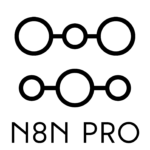The n8n API is a powerful RESTful interface that provides programmatic access to your n8n instance, allowing you to manage workflows, credentials, and executions using code. It essentially lets you perform most actions available in the graphical user interface (GUI) but through HTTP requests. This unlocks advanced capabilities like integrating n8n into CI/CD pipelines, building custom dashboards to control your automations, or even dynamically creating and updating workflows based on external triggers, moving you from an automation user to an automation developer.
Why Bother with the n8n API (When the UI is So Good)?
Let’s be honest, n8n’s visual canvas is one of its biggest strengths. It’s intuitive, powerful, and makes building complex automations a joy. So, you might be asking, “Why would I ever need to step outside of that and use an API?”
It’s a great question. Think of the n8n UI as the driver’s seat of a high-performance car—you can go almost anywhere, and fast. The n8n API, however, is like popping the hood. It gives you the tools to tune the engine, build custom parts, and integrate the car’s power into a much larger system. For a technical team, this is where the real magic happens.
Here’s why you’ll want to get your hands dirty with the API:
- Meta-Automation: You can automate your automation platform. This is perfect for tasks like creating CI/CD (Continuous Integration/Continuous Deployment) pipelines to automatically test and deploy workflows, perform daily backups, or sync your workflows with a Git repository.
- Custom Tooling & Dashboards: Imagine building a simple internal web app for your sales team. With the n8n API, that app could have a button that says “Enrich New Leads.” When clicked, it triggers a specific n8n workflow in the background, without the sales team ever needing to see or log into n8n itself.
- Dynamic Workflow Management: You could have a system that programmatically creates a new, tailored onboarding workflow every time a new client signs up for a premium service. The API allows you to not just run workflows, but to build and modify them on the fly.
- Embedded Solutions: For developers building their own SaaS products, the n8n API is a game-changer. You can embed n8n’s automation power directly into your application, offering your customers complex integration capabilities under your own brand.
Getting Started: Your First Steps with the n8n API
Diving in is easier than you think. The API is well-documented and follows standard REST principles. The core components you need to understand are authentication and the main endpoints.
H3: Authentication is Key
Before you can do anything, you need to prove you have permission. The n8n API uses a simple API key for authentication. You’ll pass this key in the header of your requests.
Here’s how to get it:
- In your n8n instance, go to Settings in the main menu.
- Select API.
- Click Create API key.
- Give it a descriptive name and copy the generated key. Treat this key like a password!
It’s important to note that the API is a feature of paid plans and is not available on the free n8n trial. This is a crucial piece of information that can save you a headache later.
Once you have your key, you can make a test call using a tool like curl:
curl --request GET \
--url https://your-n8n-instance.com/api/v1/workflows \
--header 'X-N8N-API-KEY: YOUR_API_KEY'
If it works, you’ll get back a JSON object containing a list of your workflows. Success!
H4: Understanding the Endpoints: What Can You Actually Do?
You don’t need to memorize every single endpoint. It’s more helpful to think about them in terms of the resources you want to manage. The most common ones are Workflows, Executions, and Credentials.
Here’s a simplified breakdown:
| Resource | GET (Read) | POST (Create) | PUT (Update) | DELETE (Remove) |
|---|---|---|---|---|
| Workflows | List/Get a single workflow | Create or import a workflow | Update a workflow | Delete a workflow |
| Executions | List/Get execution data | Trigger a workflow execution | – | Delete execution data |
| Credentials | List/Get a credential | Create a new credential | Update a credential | Delete a credential |
This table gives you a clear mental model. Want to trigger a workflow from an external script? You’ll make a POST request to the executions endpoint. Need to grab the JSON definition of a workflow to store it in Git? That’s a GET request to the workflows endpoint.
Real-World Case Study: Automated Workflow Backup to GitHub
Theory is great, but let’s build something practical. A common concern for any serious automation setup is disaster recovery. What if something happens to your n8n instance? Let’s build a workflow that automatically backs up all of our active workflows to a private GitHub repository every night.
Here’s the plan, all within a single n8n workflow:
- The Trigger: Start with a Schedule Trigger node set to run once a day.
- List All Workflows: Add the n8n API node. Configure it with your n8n API credentials. Set the Resource to
Workflowand the Operation toGet Many. This will hit the/api/v1/workflowsendpoint for you. - Filter for Active: We only care about workflows that are turned on. Add a Filter node and set a condition to only allow items to pass where the
activeproperty istrue. - Loop Through Workflows: To be safe and handle a large number of workflows, add a Loop Over Items node. This will process our active workflows one by one.
- Push to GitHub: Inside the loop, add the GitHub node. Set the Operation to
FileandCreate/Update. Now, we map the data:- File Path: Use an expression like
workflows/{{ $json.name.replace(/\//g, "-") }}.json. This creates aworkflowsfolder and saves the file with its name (replacing slashes to be safe). - Content: The most important part! The output from the
n8n APInode contains the full JSON of the workflow. Map this directly into the content field.
- File Path: Use an expression like
And that’s it! Activate this workflow, and you’ll have a version-controlled, automated backup of your most critical automations. This is the power of using the n8n API to manage n8n itself.
The n8n API Node vs. The HTTP Request Node
Now, here’s a pro-tip. You might be tempted to just use the standard HTTP Request node to call the n8n API. You absolutely can, but the dedicated n8n API node makes life easier. It’s a purpose-built wrapper that uses a dedicated credential type for your n8n API key, so you don’t have to manually add the X-N8N-API-KEY header to every request. My advice? Stick with the n8n API node whenever you’re interacting with your own instance—it’s cleaner and less error-prone.
Final Thoughts: From User to Developer
The n8n API is your gateway to a deeper, more powerful level of automation. It transforms n8n from a tool you use into a platform you build with. Whether you’re integrating with internal tools, managing workflows as code, or building the next great SaaS product, the API provides the programmatic control you need to bring your most ambitious ideas to life.