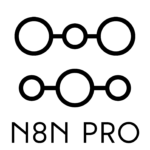n8n: Mastering Error Handling with ‘Continue Using Error Output’
In the world of workflow automation, things don’t always go as planned. APIs might hiccup, databases could burp, or unexpected data can throw a wrench in the gears. That’s where n8n’s ‘Continue (using error output)’ comes to the rescue. This feature allows your workflows to gracefully handle errors, ensuring that a single failed node doesn’t bring the whole operation to a screeching halt. Instead, the workflow continues, passing the error information to a separate branch for logging, retrying, or other custom error-handling logic. This ensures resilience and provides valuable insights into potential issues.
Why ‘Continue Using Error Output’ is a Game Changer
Let’s be honest, nobody likes a workflow that breaks down at the first sign of trouble. The ‘Stop on error’ approach is fine for basic workflows, but when you’re dealing with complex processes, you need more control. The ‘Continue (using error output)’ option offers several key advantages:
- Resilience: Keeps your workflow running even when errors occur.
- Error Isolation: Segregates error data into a separate branch for focused handling.
- Flexibility: Allows you to implement custom error-handling strategies like retries, notifications, or alternative data processing.
- Debugging: Provides detailed error information to help you identify and fix issues.
Understanding the Nuances of Error Output
Now, here’s where it gets interesting. Not all errors are created equal, and not all nodes handle errors in the same way. Some nodes might return an ‘error’ object directly, while others might use a different format, like ‘errorMessage’ or a custom error structure. Understanding how a specific node reports errors is crucial for effectively using ‘Continue (using error output)’.
As one n8n community member, pemontto, pointed out, some nodes were built before the introduction of standardized error output. This means they might not always provide a consistent ‘error’ object. Keep an eye on this because it might take extra configuration to get the error messages you’re expecting!
Practical Examples: Putting Error Handling to Work
Okay, enough theory. Let’s dive into some real-world examples of how you can use ‘Continue (using error output)’ in your n8n workflows:
Example 1: HTTP Request Retries
Imagine you’re building a workflow that fetches data from an external API. Sometimes, the API might be temporarily unavailable or return a ‘rate limit exceeded’ error. Here’s how you can use ‘Continue (using error output)’ to implement a retry mechanism:
- Set the ‘On Error’ option of your HTTP Request node to ‘Continue (using error output)’.
- Connect the error output to a ‘Wait’ node to introduce a delay.
- Connect the ‘Wait’ node back to the HTTP Request node. If you are processing multiple items, ensure you are only reprocessing the failed items by using the error data from the ‘Wait’ node in your subsequent loop.
- Add a ‘Function’ node to check the error type and limit the number of retries. After a certain number of attempts, you can send a notification or log the error.
This setup ensures that your workflow automatically retries failed API requests, increasing its chances of success without manual intervention.
Example 2: Database Error Logging
Let’s say you have a workflow that inserts data into a database. Occasionally, you might encounter database errors due to connection issues or data validation failures. Here’s how you can log these errors using ‘Continue (using error output)’:
- Set the ‘On Error’ option of your Database node to ‘Continue (using error output)’.
- Connect the error output to a ‘Function’ node to extract relevant error information (e.g., error message, timestamp, input data).
- Connect the ‘Function’ node to another Database node to insert the error information into an error log table.
This approach allows you to track database errors, identify patterns, and improve the reliability of your data insertion process.
Troubleshooting Common Issues
Sometimes, even with ‘Continue (using error output)’, things might not work as expected. Here are a few common issues and how to troubleshoot them:
- No Output Data: If you’re not getting any output from the error branch, double-check that the node is actually producing an error and that the error is in the expected format (e.g., an ‘error’ object).
- Unexpected Behavior in Switch Nodes: As some users have reported, Switch nodes might not always work correctly with ‘Continue (using error output)’. In these cases, consider using a ‘Function’ node with conditional logic as an alternative.
- Duplicated Items: This occurs when you send failed items back into a loop, but you don’t properly filter out items that have already been successfully processed. Make sure you account for error by adding an IF condition to see if there was an error as suggested by Oren_Rosenblatt.
Key Takeaways for Error-Proofing Your Workflows
To sum it up, mastering the ‘Continue (using error output)’ option in n8n is essential for building robust and reliable automation workflows. By understanding how to handle errors gracefully, you can minimize disruptions, improve data quality, and gain valuable insights into your processes. So, go ahead, embrace the errors, and turn them into opportunities for improvement!