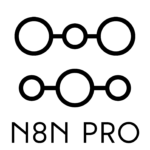Managing secrets like API keys, database passwords, and authentication tokens is fundamental to building secure and robust n8n workflows. Environment variables offer a powerful and widely adopted method for injecting sensitive data into your n8n instance without hardcoding it directly into your workflows or credentials configuration stored in the database. This approach enhances security by separating configuration from your workflow logic, simplifies deployment across different environments (like development, staging, and production), and plays nicely with infrastructure-as-code practices like GitOps.
Why Bother with Environment Variables for Secrets?
You might be thinking, “Can’t I just paste my API key directly into the credential field in n8n?” Well, yes, you can, but let’s be honest, it’s not the best approach for several reasons, especially if you’re self-hosting n8n or working in a team.
- Enhanced Security: Hardcoding secrets directly into workflow files or even the n8n database means they might get accidentally committed to version control (like Git) or exposed in database backups. Environment variables keep secrets separate from your codebase and workflow definitions. Think of it like keeping the key to your house separate from the house plans.
- Separation of Concerns: Your workflows define what needs to happen, while environment variables define how it connects to external systems in a specific deployment. This separation makes things cleaner and easier to manage. Operations teams can manage the deployment secrets (via environment variables) without needing deep access to the workflow logic itself.
- Environment Portability: This is a big one. You likely have different environments – maybe a local development setup, a staging server for testing, and a live production instance. Each environment will have different API keys or database credentials. Using environment variables lets you use the same workflow definition across all environments, simply by setting different variable values when you start n8n in each place. No more manually editing credentials when you deploy!
- GitOps & CI/CD Friendly: If you’re managing your infrastructure and deployments using Git (GitOps) or automated CI/CD pipelines, environment variables are the standard way to inject configuration and secrets. Tools like Kubernetes controllers (e.g., using Sealed Secrets) or Docker Compose easily manage environment variables derived from secure sources.
Setting Up Environment Variables for n8n
Okay, so how do you actually set these variables? The key thing to remember is that environment variables are set outside of n8n, in the environment where the n8n process is running. How you do this depends on how you’re hosting n8n.