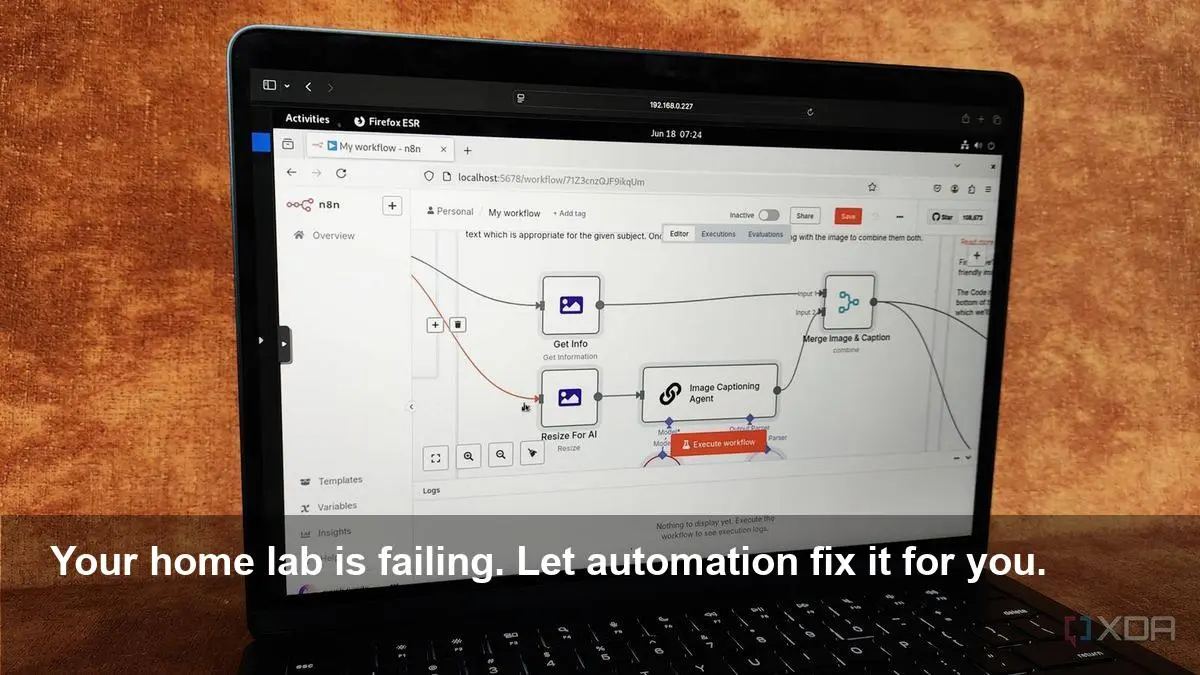- Automated System Recovery: Learn how n8n can automatically detect and restart failed services in your home lab, eliminating the need for manual intervention.
- The Core Workflow: The system works by continuously monitoring essential applications and using webhooks to trigger n8n workflows that restart unresponsive Docker containers.
- Enhanced Reliability: A self-healing setup significantly increases the uptime and reliability of your critical services like Plex, Home Assistant, or any other containerized application.
- Proactive Notifications: The automation not only fixes the problem but also sends real-time alerts to services like Discord or Slack, keeping you informed of every action taken.
The Constant Dread of a Broken Home Lab
For any tech enthusiast, a home lab is a source of endless experimentation and utility, running everything from media servers to smart home hubs. But this power comes with a price: constant maintenance. Services crash, containers freeze, and networks fail, often at the most inconvenient times. The dream of a powerful, automated home quickly turns into a nightmare of manual reboots and late-night troubleshooting. This fragility is a common frustration that leaves many searching for a better, more resilient solution.
Enter the Self-Healing Home Lab with n8n
Imagine a home lab that doesn’t just wait for you to fix it but actively heals itself. This is the reality made possible by workflow automation tools like n8n. By acting as a central nervous system for your lab, n8n can monitor your services and execute predefined actions to resolve issues automatically. This “self-healing” capability transforms your setup from a fragile hobby project into a robust, enterprise-grade system, giving you peace of mind and saving countless hours of frustrating work.
How the Magic Happens: A Simple but Powerful Workflow
The core of this self-healing system is a straightforward yet brilliant automation workflow that connects monitoring, detection, and resolution into a seamless loop.
Step 1: Continuous Monitoring
The process begins with a monitoring tool, such as Uptime Kuma, which constantly “pings” your essential services (e.g., your Plex server or Home Assistant instance) to ensure they are online and responsive. This is the frontline defense, vigilantly watching for any signs of trouble.
Step 2: Instantaneous Detection and Alerting
The moment Uptime Kuma detects that a service is down, it doesn’t just register an error—it takes action. It immediately sends a webhook to a specific n8n workflow. This webhook acts as a digital distress signal, carrying crucial information about which service has failed.
Step 3: Automated Resolution with n8n
Once n8n receives the webhook, the automation kicks in. The workflow is designed to connect directly to your container management system, such as Docker or Portainer. It uses the information from the webhook to identify the exact container that needs attention and issues a command to restart it. Within seconds, the unresponsive service is brought back online without you ever lifting a finger.
Step 4: Keeping You in the Loop
While the system is fully autonomous, it doesn’t leave you in the dark. As a final step, the n8n workflow sends a notification to a platform of your choice, like Discord. This message confirms that an issue was detected, which service was affected, and that the system has successfully resolved it. You’re informed, not interrupted.
Why You Can’t Afford to Ignore This Setup
Building a self-healing home lab is no longer a complex endeavor reserved for elite developers. With tools like n8n, it has become an accessible and essential upgrade for anyone serious about automation. The benefits are undeniable: near-perfect uptime for your critical services, freedom from tedious manual fixes, and the confidence that your system is resilient enough to handle common failures on its own. It’s time to stop being a system janitor and start being a true home lab architect.
Image Referance: https://www.xda-developers.com/build-self-healing-home-lab-with-n8n/