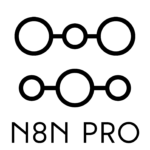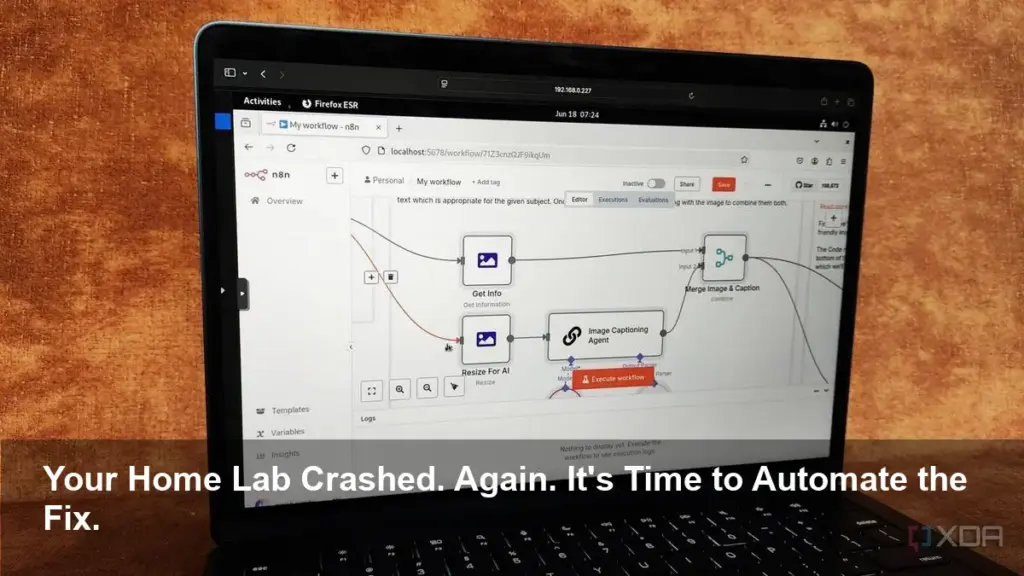- Automate Resilience: Discover how the workflow automation tool n8n can create a “self-healing” home lab, virtually eliminating downtime for your critical services.
- Hands-Off Maintenance: Learn the core components of a workflow that automatically monitors services like Docker containers and restarts them the moment they fail.
- Stay in Control: Eliminate the need for late-night manual reboots and get instant notifications when issues are detected and resolved automatically.
- Join the Pros: See why countless tech enthusiasts are abandoning manual fixes for powerful, automated solutions to build a smarter, more reliable personal tech environment.
The Silent Struggle of Every Home Lab Enthusiast
For tinkerers and tech professionals, a home lab is a sanctuary—a place to experiment, learn, and host personal projects. From media servers like Plex to essential services like Pi-hole, these labs are the backbone of a personalized digital life. But there’s a dark side nobody likes to talk about: the constant, nagging fear of failure. Services crash, containers hang, and applications become unresponsive, often at the worst possible times. The manual process of SSH-ing into a server to diagnose and restart a failed Docker container is a frustrating ritual that undermines the very convenience a home lab is meant to provide. What if your lab could just… fix itself?
Introducing n8n: Your 24/7 Automated Engineer
This is where workflow automation platform n8n transforms from a useful tool into an essential assistant. At its core, n8n allows you to connect different apps and services to create powerful, automated workflows with a visual, node-based editor. By building a simple “self-healing” workflow, you can empower your home lab to monitor its own health and take corrective action without any human intervention. It’s like having a dedicated engineer on call, 24/7, ensuring your services are always running.
Crafting the Self-Healing Workflow
Creating this automated safety net is surprisingly straightforward. The logic follows a simple but powerful pattern that anyone managing a home lab can implement.
H4: Step 1: The Watchful Eye (Monitoring)
The workflow begins with a scheduler. Using n8n’s Interval node, you can set a recurring check—say, every five minutes. This node triggers an HTTP Request node configured to ping a specific health check endpoint of your service (e.g., http://localhost:8080/health). A healthy service will respond with a success code, typically 200 OK.
H4: Step 2: The Moment of Truth (Failure Detection)
What happens if the service is down? It won’t return a 200 OK. The workflow uses an IF node to check the status code from the previous step. If the code is anything other than 200, the “false” branch of the logic is triggered, signaling that the service has failed.
H4: Step 3: The Automated Fix (Restarting)
This is where the magic happens. Connected to the “false” branch is an Execute Command or SSH node. This node is configured to run a simple shell command on your server, such as docker restart plex. This single command instantly brings your failed container back to life.
H4: Step 4: Closing the Loop (Notification)
To ensure you’re not left in the dark, the final step involves sending a notification. Whether you prefer Discord, Slack, or Telegram, n8n has a node for it. You can configure a message like, “Alert: Plex container was unresponsive and has been automatically restarted.” Now you have confirmation that an issue was detected and resolved, giving you complete peace of mind.
This simple, four-step workflow runs silently in the background, turning your fragile home lab into a resilient, self-healing powerhouse. Stop reacting to problems and start building a system that solves them for you.
Image Referance: https://www.xda-developers.com/build-self-healing-home-lab-with-n8n/