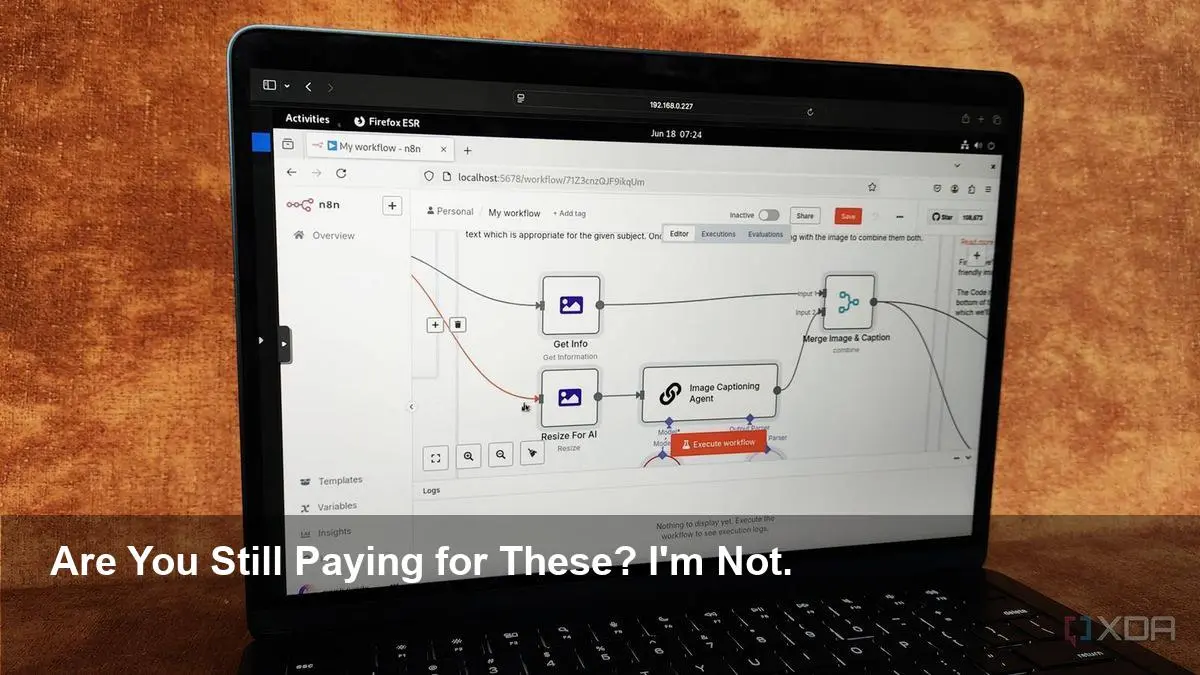- Slash Monthly Bills: Discover five practical n8n automations that can save you over $40 every month by replacing paid subscription services.
- Boost Productivity: Automate repetitive tasks like social media posting, link saving, and website monitoring to free up valuable time.
- Self-Hosted Savings: Learn how running a personal n8n instance can replace costly services like Buffer, Linktree, and UptimeRobot for a fraction of the price.
- Simple Setup, Big Returns: These automations are straightforward to implement, offering significant financial and time savings with minimal effort.
Stop Paying for Services You Can Automate for Free
In a world dominated by subscription services, the monthly bills can quickly pile up. But what if you could replace many of these paid tools with your own automated workflows? For those using n8n, a powerful workflow automation tool, this is not just a possibility—it’s a reality that’s saving users significant money. By leveraging a self-hosted n8n instance, one user is saving over $40 every single month. Here’s how they did it and how you can too.
1. Replacing Buffer with Automated Social Media Posting
Tools like Buffer are fantastic for scheduling social media content, but their free tiers are often restrictive. The first automation replaces Buffer’s paid plan by creating a workflow that automatically posts content. This can be triggered by a webhook, an RSS feed, or even a simple spreadsheet.
{
"nodes": [
{
"parameters": {},
"name": "Start",
"type": "n8n-nodes-base.start",
"typeVersion": 1,
"position": [
240,
300
]
}
],
"connections": {}
}
By setting up a simple workflow to post to platforms like X (formerly Twitter) or Mastodon, you can bypass Buffer’s limitations and save the typical $6 per month subscription fee.
2. Ditching Linktree for a Personal Landing Page
Link-in-bio services like Linktree and Koji are popular, but they come at a cost if you want advanced features. An n8n workflow can generate a dynamic HTML page that serves as your personal link hub. Using the “Respond to Webhook” node, you can create a customized page that updates automatically, saving you the $5 to $10 monthly fee these services charge for premium features.
3. Automating Your Read-it-Later List
Services that save articles for later reading are convenient, but you can build your own with n8n. This automation involves creating a webhook that you can call from your phone. When triggered, it fetches the article content using tools like Postlight’s parser API and saves it to a service like Pocket or even a simple text file on your server. It’s a simple yet effective way to keep your reading list organized without another subscription.
4. Creating a Free Website Monitoring Service
Why pay for a service like UptimeRobot when you can monitor your own websites with n8n? A workflow can be set to run on a schedule, making an HTTP request to your site. If the site doesn’t return a successful status code (like 200), the workflow can immediately send you a notification via Discord, Slack, or email. This proactive monitoring ensures you’re the first to know about downtime, saving you the $7 monthly fee for a basic monitoring plan.
5. Building a Custom RSS Feed for YouTube
Staying updated with your favorite YouTube channels can be a chore. This final automation creates a personalized RSS feed from a list of specified channels. The workflow periodically checks for new videos and compiles them into a single RSS feed that you can plug into any reader. It’s a powerful way to curate your content feed without relying on YouTube’s often unreliable notification system. This replaces the need for specialized feed management tools, saving both time and potential subscription costs.
Image Referance: https://www.xda-developers.com/saving-every-month-n8n-automations/