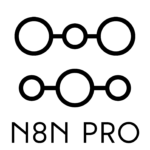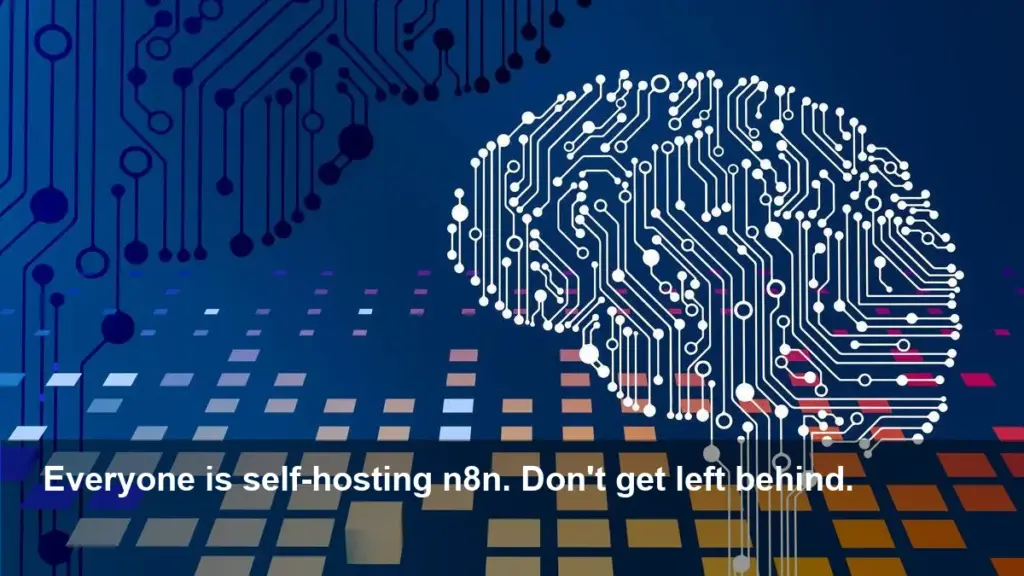- Discover the massive cost-saving and privacy benefits of self-hosting the popular workflow automation tool, n8n.
- Get a step-by-step walkthrough for deploying n8n using Docker Compose, the standard for container orchestration.
- Learn to configure Traefik as a secure reverse proxy, enabling automatic HTTPS for your private n8n instance.
- Avoid the common pitfalls and mistakes that can compromise your setup and data security.
The Self-Hosting Revolution You Can’t Afford to Ignore
In a world dominated by costly SaaS subscriptions, a growing movement is reclaiming control over digital tools, and n8n is at the forefront. As the buzz confirms, thousands are turning to self-hosting this powerful AI-powered workflow automation platform. Why? The reasons are too compelling to overlook: unparalleled privacy, zero monthly fees, and limitless customization. If you’re not considering this, you’re already falling behind.
This guide demystifies the process, proving that you don’t need to be a DevOps guru to run your own powerful automation engine. We’ll walk you through setting up n8n with Docker Compose and Traefik, a combination that provides a robust, secure, and scalable solution.
H3: Prerequisites: What You’ll Need to Succeed
Before diving in, ensure you have the following essentials. Attempting the setup without them is the number one mistake beginners make.
- A server (a simple VPS is perfect) with a Linux-based OS.
- Docker and Docker Compose installed on your server.
- A domain name pointed to your server’s IP address.
- Basic familiarity with the command line.
H2: Your Step-by-Step Deployment Blueprint
Follow these carefully structured steps to get your private n8n instance up and running securely.
H3: Step 1: Configuring Traefik as a Reverse Proxy
Traefik is the magic ingredient that simplifies secure web access. It automatically handles SSL certificates from Let’s Encrypt, so you get HTTPS without the usual hassle. You’ll start by creating a docker-compose.yml file for Traefik, defining its entry points (HTTP and HTTPS) and certificate resolvers. This initial step is critical for a secure and professional setup.
H3: Step 2: Crafting the n8n Docker Compose File
With Traefik ready, it’s time to define the n8n service itself. In a separate docker-compose.yml file in your n8n project directory, you will specify the n8n Docker image, configure necessary environment variables for time zones and database settings, and most importantly, add Traefik labels. These labels instruct Traefik on how to route traffic to your n8n container, specifying the domain name and enabling the SSL connection.
H3: Step 3: Launching Your Automation Powerhouse
With your configuration files in place, the final step is remarkably simple. You’ll navigate to your project directory in the terminal and run the command docker-compose up -d. Docker will pull the n8n image, create the containers as defined, and connect everything through the Traefik network. Within minutes, you can navigate to your domain and be greeted by the n8n setup screen, ready to build your first AI-powered workflow on a platform you completely own and control.
Image Referance: https://hackernoon.com/an-ai-powered-workflow-automation-guide-how-you-can-self-host-n8n-with-docker-compose-and-traefik