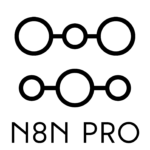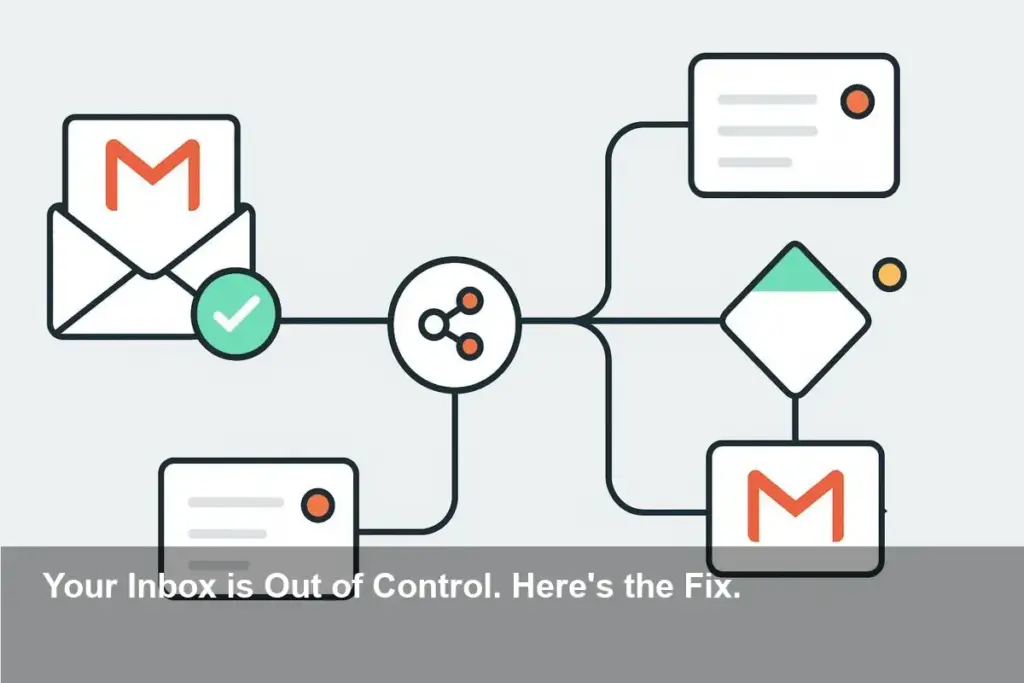- Automate Your Inbox: Learn how to build an intelligent agent with n8n to automatically manage your Gmail, saving you hours of manual work.
- AI-Powered Prioritization: Discover how to leverage Large Language Models (LLMs) to analyze email content, assign a priority score, and categorize messages accurately.
- Streamline Your Workflow: Automatically route emails to specific folders, apply labels, or trigger notifications for high-priority messages without lifting a finger.
- End Inbox Overload: Reclaim your focus and ensure you never miss a critical message again by letting an intelligent system handle the noise.
The Unending Battle Against Inbox Chaos
Is your inbox a source of constant stress? For most professionals, it’s a chaotic mix of urgent requests, important updates, newsletters, and outright spam. Sifting through this digital mountain manually is not just time-consuming; it’s a major drain on productivity. Critical messages get buried, opportunities are missed, and the constant notifications destroy your focus. What if you could deploy an intelligent agent to stand guard, sorting and prioritizing your emails before they ever demand your attention?
Build an AI-Powered Gatekeeper with n8n
This is where the power of workflow automation platform n8n comes in. By connecting n8n to your Gmail account and an AI model, you can create a sophisticated agent that reads, understands, and acts on your emails for you. This isn’t just about simple filtering; it’s about creating an intelligent system that understands context and priority.
How the Gmail Management Agent Works
The process involves creating an n8n workflow that systematically handles each incoming email. It’s a powerful combination of triggers, AI analysis, and conditional logic that transforms your inbox from a cluttered mess into a streamlined communication hub.
Step 1: Fetching New Emails
The workflow kicks off with a trigger node that connects directly to your Gmail account. This node constantly watches for new messages, grabbing them the moment they arrive to begin the analysis process.
Step 2: Analysis and Scoring with AI
Once an email is fetched, its content (subject, sender, and body) is sent to a Large Language Model (LLM) like OpenAI’s GPT. You provide the AI with a custom prompt, instructing it to analyze the email for specific criteria. For example, you can ask it to:
- Determine the email’s urgency.
- Assign a priority score from 1 to 10.
- Categorize the message (e.g., Urgent, Inquiry, Newsletter, Spam).
The AI then returns this analysis in a structured format, like JSON, which n8n can easily use in the next steps.
Step 3: Automated Routing and Actions
With the AI’s analysis in hand, the workflow uses logic nodes (like a Switch node) to decide what to do next. Based on the priority score or category, n8n can perform a variety of actions automatically:
- High-Priority Emails: Apply a ‘🔥 Urgent’ label and send a push notification to your phone.
- Client Inquiries: Move the email to a dedicated ‘Clients’ folder and apply a ‘Needs Reply’ tag.
- Newsletters: File them away in a ‘Reading List’ folder to be reviewed later.
- Spam/Promotions: Move them directly to the trash.
Reclaim Your Productivity Today
Building a Gmail management agent in n8n is more than just a technical exercise; it’s a fundamental upgrade to your personal productivity system. By delegating the tedious task of inbox sorting to an intelligent automaton, you free up valuable mental energy to focus on the work that truly matters. Stop letting your inbox dictate your day and start building a smarter workflow that works for you.
Image Referance: https://www.kdnuggets.com/building-a-gmail-inbox-management-agent-in-n8n